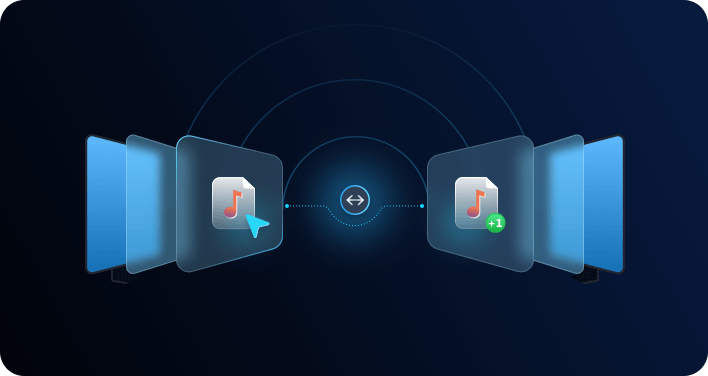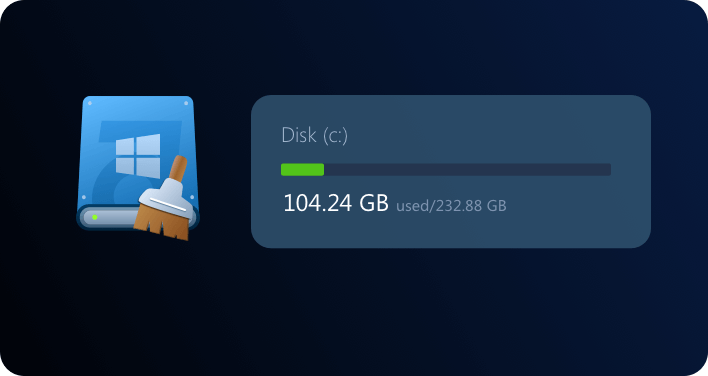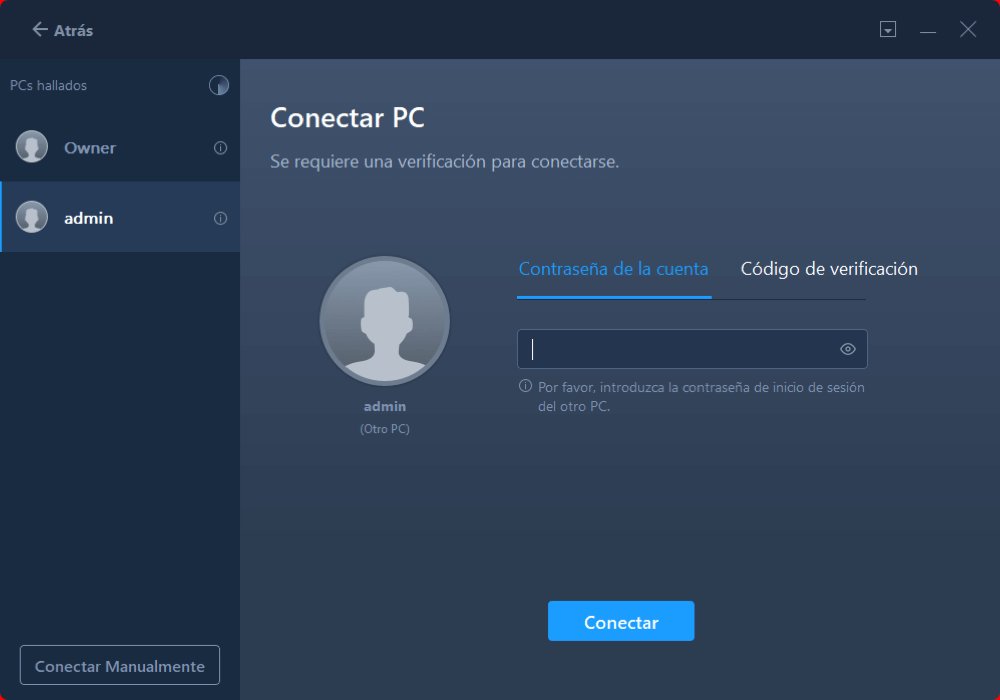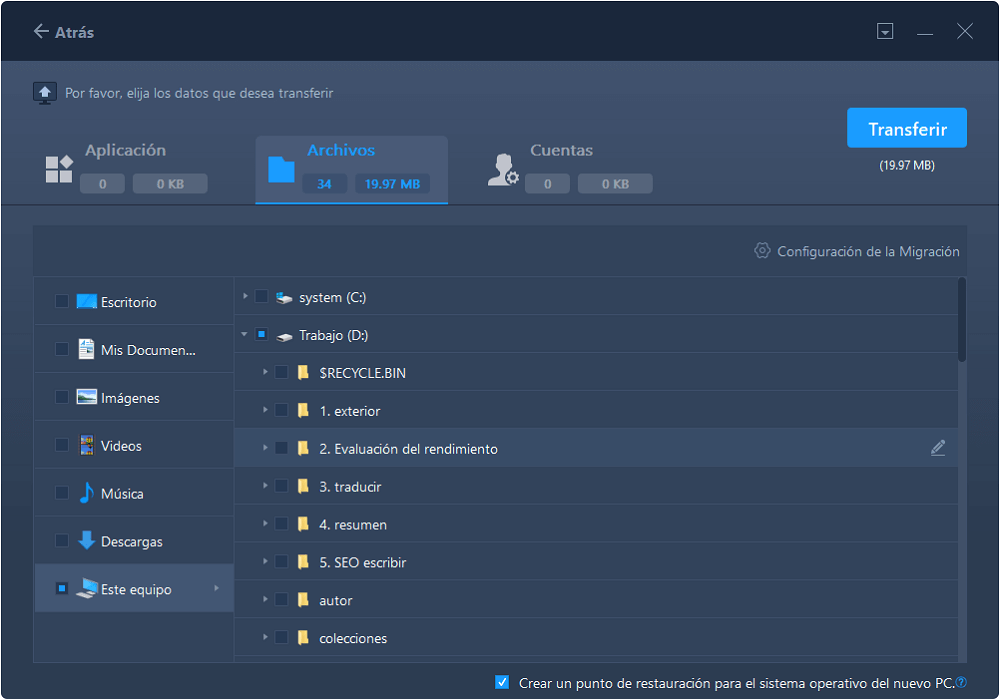Migración de datos sin fisuras para PC con Windows
Software de transferencia de PC con un solo clic que ayuda a migrar automáticamente tus archivos de un ordenador a otro sin pérdida de datos. Con esta herramienta de transferencia, podrás eliminar fácilmente el pánico a cargar tus fotos, música y vídeos uno a uno.